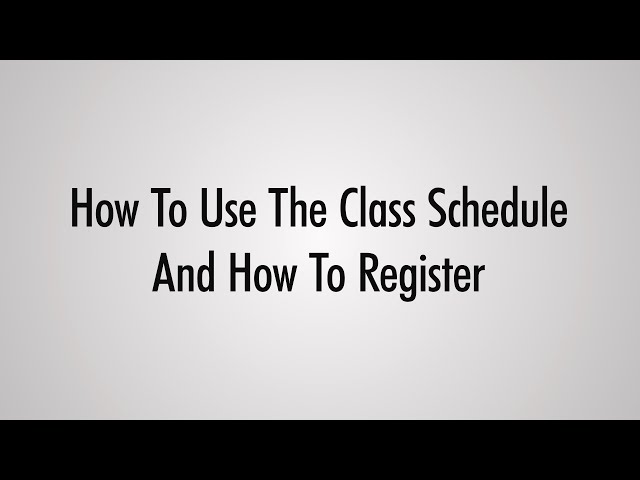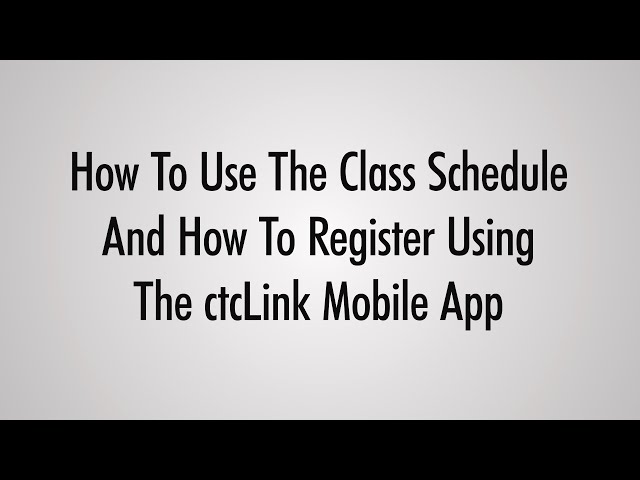Class Schedule
Fall 2025 | Begins September 22; Ends December 11
Winter 2026 | Begins January 5; Ends March 20
Spring 2026 | Begins April 6; Ends June 18
Need Help Enrolling in Classes?
Our admissions team is happy to help you get started, apply for admission and financial aid:
- Attend an virtual information session or application workshop
- Visit Enrollment Services and Financial Aid in Parks Student Union during office hours.
- Text us at 425-388-9100.
How to Register
- How to Search and Enroll for classes using the Class Schedule
- How to Search for Classes and Enroll in ctcLink: A guide for how to find your classes for next quarter.
- Instruction Modes
- How to Enroll with a Permission Code/Number
- How to Drop/Withdraw from a Class
- Waitlists
- Tuition, Fees, and Your Account Balance: A guide for finding your account balance.
-
How to Make a Payment
After you register, drop, or make any other enrollment changes in your ctcLink account, tuition calculation and the amount due will be visible on the next business day. The system does not immediately calculate tuition or the amount due. - Tuition Payment Plan: How to set up a Tuition Payment Plan.
Before You Register
Please select the type of student that best describes you.
I am a student who completed classes in Summer 2024, Fall 2024, Winter 2025, or Spring 2025 who is registering for Summer or Fall 2025
1. Find Your Registration Access Date: Login to ctcLink. From the Student Homepage, click on Manage Classes, then click on Enrollment Dates. See a step-by-step guide. You can start registering at 5 a.m. on your registration day. For Spring quarter, this information will be available for students in early February.
2. Consider meeting with a program advisor: It's a good idea to meet with your faculty program advisor once a quarter to ensure you are on track and to consult about your overall goals, any possible changes to your degree plan, and your upcoming enrollment plans.
If you were enrolled in classes in Winter 2024, you can see your advisor in Starfish. Go to the Starfish login page. Then click on the three lines in the top left corner. You’ll see a menu of options. Click on My Success Network and look for the instructor with the title Program Advisor. You can schedule an appointment with your advisor in Starfish. If you do not see your advisor in Starfish, email advising@everettcc.edu
I am a new student who plans to attend Summer or Fall 2025
Welcome to EvCC! Before you register for classes, complete these Getting Started steps. Your first step is to apply!
I am a returning student who last attended classes Spring 2024 or before
If you last attended classes in Spring 2024 or before, you’ll need to reapply using EvCC’s new technology system for class registration and more. This video can help!
Watch your email. Once your application has been processed, we’ll send you info about activating your account and completing enrollment steps.
I applied to EvCC before Spring 2024 but never enrolled in classes
If you applied Spring 2024 or before, you’ll need to reapply using EvCC’s new technology system for class registration and more. This video can help!
Watch your email. Once your application has been processed, we’ll send you info about activating your account and completing enrollment steps.
Everett Community College does not discriminate based on, but not limited to, race, color, national origin, citizenship, ethnicity, language, culture, age, sex, gender identity or expression, sexual orientation, pregnancy or parental status, marital status, actual or perceived disability, use of service animal, economic status, military or veteran status, spirituality or religion, or genetic information in its programs, activities, or employment. Contact the following people with inquiries or complaints regarding discrimination, Title IX compliance, or Americans with Disabilities Act compliance: Equal Opportunity Director: EqualOpportunity@everettcc.edu, 425-388-9271; ADA Coordinator: ADAcoordinator@everettcc.edu, 425-388-9232; Title IX Coordinator: TitleIXCoordinator@everettcc.edu, 425-388-9271. All offices are located in Olympus Hall 111, 2000 Tower St. Everett, WA 98201. For more information, visit the Equal Opportunity and Title IX website: EverettCC.edu/EqualOpportunity